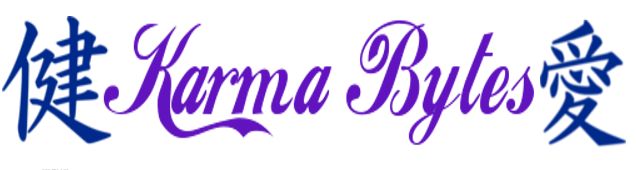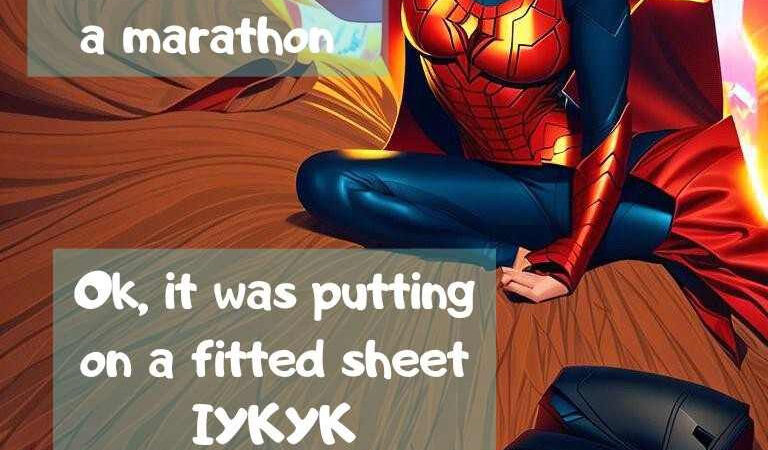No Static At All ….
Tech Tip 194: When all else fails TURN THE DAMN THING OFF!!
I’ve had a problem with my touchpad that’s been driving me crazy when I type. The cursor jumps all around the page and I end up typing in the middle of a paragraph at the top of the screen. Being the geek that I am, I googled and tried every mouse and touch pad setting possible. I turned OFF gestures, turned ON gestures and even gave my laptop a few Italian gestures of my own in the process. But nothing worked.
I disabled so much of my touchpad that it was basically a two button mouse on life support. And still, my cursor would jump willy nilly while I typed.
Until this morning!!! I was typing a blog (go figure) and getting frustrated with my aimless cursor and gave the Google gods one more go at a fix. This time, I came across a short post that said the problem could be a build up of static electricity on the laptop. The solution was to turn the laptop OFF and take OUT the battery. Then after a breath or two, to replace the battery and power her back up.
Amazed as I am, it WORKED! In fact, I turned on EVERY GESTURE and gizmo my touch pad has and STILL my pointer stays put as I type.
Hmmm….. what else can I TURN OFF around the house to get it to start working?